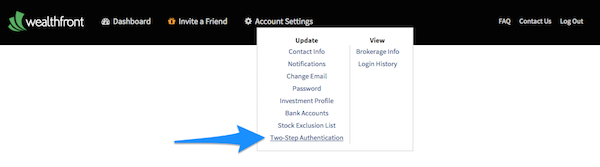At Wealthfront, the security of the assets and data you have entrusted with us is of paramount importance. Wealthfront continually monitors your accounts for unauthorized access and works constantly to expand and improve the security features we offer.
Today, we’re pleased to announce the availability of a security feature that provides an extra layer of protection for your Wealthfront account, two-step authentication.
Enabling two-step authentication is easy: just go to your Account Settings from the top menu, click the link for Two-Step Authentication, then click the Enable button. Follow the prompts either to have your verification code delivered by text message or to set up your preferred authenticator app. For detailed setup instructions, please see our Frequently Asked Questions.
Once the feature is enabled, you’ll enter a verification code each time you log into Wealthfront.com or open the Wealthfront app on your phone. (Please note: sites which you have given permission to access Wealthfront account data on your behalf, such as Mint.com, won’t be able to access your account once you’ve enable this feature.)
Five Valuable Security Tips
While you’re thinking about security, here’s a short checklist you can follow to ensure that your financial accounts are safe and secure:
- Make sure your password is long, strong, and unique. We recommend a password that’s a combination of 8 or more uppercase and lowercase characters, numbers, and symbols. Be sure to use a unique password for each financial site you use.
- Keep your machine clean and up-to-date. Make sure you have the latest copy of a virus and malware software package to protect your machine. Also, set your software to automatically update whenever possible. Many operating system or application updates contain important security fixes; enabling automatic updates will ensure your device is protected as soon as a fix is available.
- Never share your password with others. A Wealthfront representative will never ask for your password; neither should anyone else.
- Avoid suspicious links and questionable websites. In a common type of fraud called “phishing,” you might receive an email with a link to a copycat website that prompts you to enter your username and password. The operators of these sites will then use this information to gain access to your accounts. Protect yourself by carefully checking a link’s destination before you click and verifying the internet address of any site requesting your username or password.
- Enable Two-Step Authentication wherever available. By requiring both a username and password as well as a one-time use verification code, two-step authentication provides an extra layer of security, especially in cases where your credentials may have been compromised.
Your security is importance to us, and at Wealthfront we are always working to make your account security simple and effective.
Disclosure
Nothing in this blog should be construed as tax advice, a solicitation or offer, or recommendation, to buy or sell any security. This blog is not intended as investment advice, and Wealthfront does not represent in any manner that the circumstances described herein will result in any particular outcome. Investment advisory services are only provided to investors who become Wealthfront clients. For more information please visit www.wealthfront.com or see our Full Disclosure.
About the author(s)
The Wealthfront Team believes everyone deserves access to sophisticated financial advice. The team includes Certified Financial Planners (CFPs), Chartered Financial Analysts (CFAs), a Certified Public Accountant (CPA), and individuals with Series 7 and Series 66 registrations from FINRA. Collectively, the Wealthfront Team has decades of experience helping people build secure and rewarding financial lives. View all posts by The Wealthfront Team